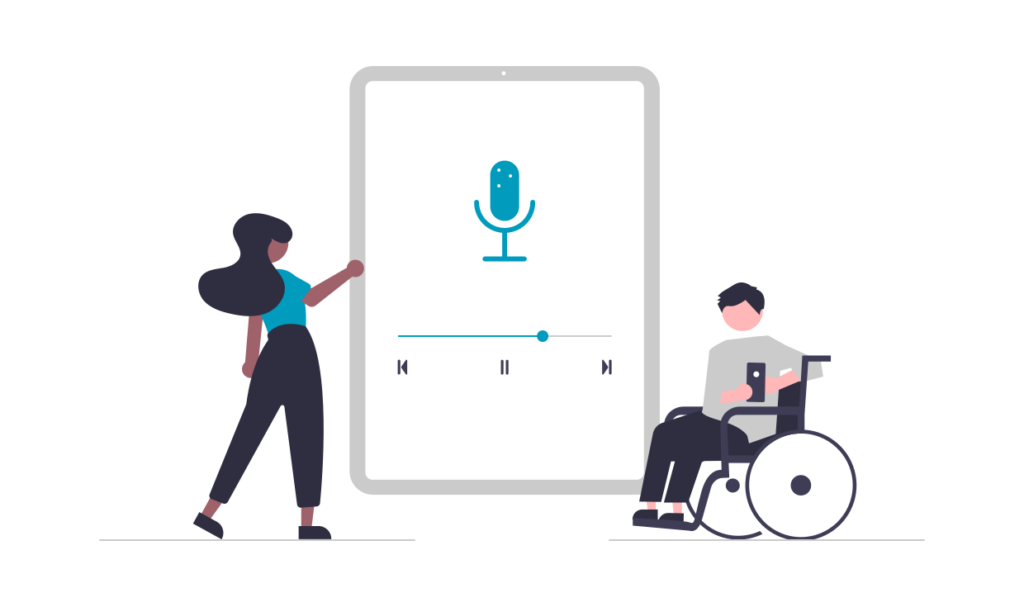
Last Updated: 11th January 2023
This Accessibility Statement applies to Academic Marker’s e-learning platform (4.0.2). Academic Marker is committed to making its website accessible, in accordance with the Public Sector Bodies (Websites and Mobile Applications) (No. 2) Accessibility Regulations 2018.
While it is our belief that as many students and tutors as possible should be able to access and benefit from the www.academicmarker.com and community.academicmarker.com sites and services, our platform is constantly being improved. If you find any problems that we have not listed on this page or if you think we’re not meeting accessibility requirements, please contact [email protected].
Users are currently able to:
- unlock resources without payment
- access information in plain, graded English
- access the same information via text and video
- toggle simple view on and off
- turn video captions on and off
- download audio files and transcripts
- change contrast levels and brightness
- zoom in up to 400% without the text spilling off the screen
- navigate most of the platform using just a keyboard
- navigate most of the platform using speech recognition software
- listen to most of the content using a screen reader
Users may have difficulty with:
- some of our activities and forms using a screen reader or keyboard
- heading elements which are absent or inconsistent
- images which do not have image descriptions
- PDF documents that lack accessibility
- text reflow when changing the size of the browser window
- labels, links and page titles which are not clear or descriptive
- H5P activities which are not accessible to keyboard or screen reader users
Compliance
This website is partially compliant with the Web Content Accessibility Guidelines version 2.1 AA standard. Academic Marker is working to address these occurrences, prioritising work based on volume of traffic (scale) and key user journeys. Many of the below aspects should be addressed by the release of Academic Marker 5.0, especially for newly published content.
- Images on some pages do not always have suitable image descriptions. Users of assistive technologies may not have access to information conveyed in images. This fails WCAG 2.1 success criterion 1.1.1 (Non-text Content).
- Some pages cannot be found through more than one type of navigation. This fails WCAG 2.1 success criterion 2.4.5 (Multiple Ways).
- Some content looks like headings but is not. This makes it difficult for screen reader users to navigate the page. This fails WCAG 2.1 success criterion 1.3.1 (Info and Relationships).
- Some pages do not have a logical tab order when navigating the page using a keyboard. This fails WCAG 2.1 success criterion 2.4.3 (Focus Order). We will fix this issue in the next 4 to 6 months.
- Some form elements on our website do not have appropriate labels, making it difficult for users to understand what form elements are for. This fails WCAG 2.1 success criterion 1.3.1 (Info and Relationships) and 3.3.2 (Labels or Instructions).
- Some pages contain lists which are not correctly marked up. This makes it difficult for screen reader users to know it’s a list. This fails WCAG 2.1 success criterion 1.3.1 (Info and Relationships).
- Some pages contain non-text content which is not accessible through the use of a text alternative. This fails WCAG 2.1 success criterion 1.1.1 (Non-text Content).
- Some pages do not provide a mechanism to bypass repeated blocks of content. This fails WCAG 2.1 success criterion 2.4.1 (Bypass Blocks).
- Some pages fail to give structural context to users using assistive technologies. This fails WCAG 2.1 success criterion 1.3.1 (Info and Relationships).
- Some pages have content and functionality which users cannot use with a keyboard. This fails WCAG 2.1 success criterion 2.1.1 (Keyboard).
- Some PDF documents do not have titles that describe the topic or purpose of the page. This fails WCAG 2.1 success criterion 2.4.2 (Page Titled).
- On some pages there is no heading level 1 (H1). This is confusing for screen reader users and does not meet WCAG 2.1 success criteria 1.3.1 (info and relationships), 2.4.1 (bypass blocks), and 2.4.10 (section headings).
- There are links that open in a new window without informing users. This does not meet WCAG 2.1 success criteria 2.4.4 (link purpose – in context), 2.4.9 (link purpose – link only), and 3.2.5 (change on request).
- Some links on pages are not descriptive. This does not meet WCAG 2.1 success criteria 2.4.4 (link purpose – in context), 2.4.9 (link purpose – link only), and 3.2.5 (change on request).
- Keyboard-only users cannot tab to any H5P content on the learning platform. This does not meet WCAG 2.1 success criterion 2.1.1 (keyboard).
- On smaller screens some pages do not show in a single column and text can be hidden off-screen. This means users need to scroll up and down and from left to right to read information. This does not meet WCAG 2.1 success criterion 1.4.10 (reflow).
Enforcement
The Equality and Human Rights Commission (EHRC) is responsible for enforcing the Public Sector Bodies (Websites and Mobile Applications) (No. 2) Accessibility Regulations 2018 (the ‘accessibility regulations’). If you’re not happy with how we respond to your feedback, contact the Equality Advisory and Support Service (EASS).
Requests
If you need information on Academic Marker in a different format, like large print, easy read, audio recording, braille or accessible PDF, please email [email protected]. We’ll consider your request and get back to you in 10 working days.
Thanks for reading, and best of luck in your studies!