Which tips ensure successful online interactions?

This is the third and final chapter about Teaching Online. To complete this reader, read each chapter carefully and then unlock and complete our materials to check your understanding.
– Discuss how online interactions can be improved
– Explore peer-to-peer and tutor-to-student interactions
– Discuss how assessment feedback can be delivered to students effectively when teaching online
Chapter 3
While deciding how to deliver content and improve one’s technological skills may be the initial focus for many tutors who are transitioning from face-to-face to online teaching, once your classes are up and running you’ll soon turn your attention to the challenges of encouraging and monitoring online peer-to-peer and tutor-to-student interactions, particularly if you teach English for Academic Purposes (EAP).
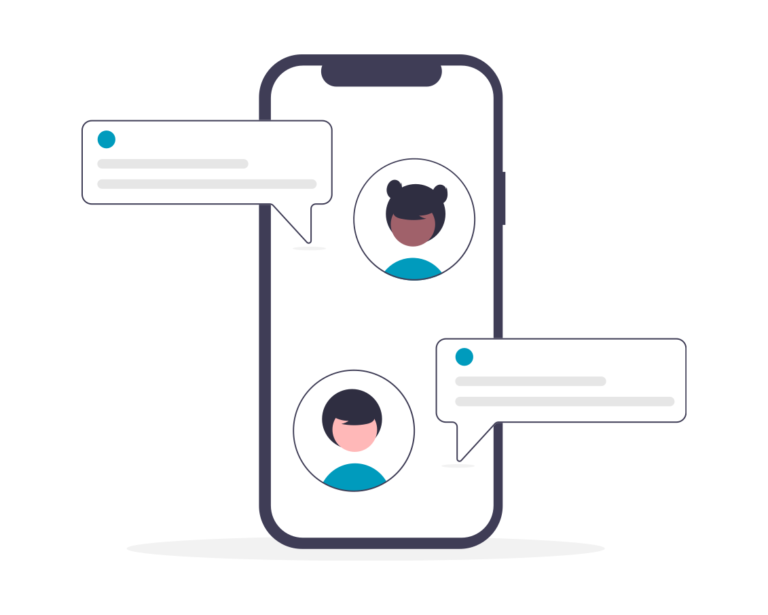
Online facetime platforms such as Teams, Zoom and Tencent have enabled the development of interaction patterns for educators that were not possible or commonplace in a traditional classroom. As setting up such interactions successfully can take a little preparation, this third and final chapter on the subject of online teaching offers some helpful advice for peer-to-peer and tutor-to-student interactions as well as guidance for giving feedback on course assessments.
Peer-to-Peer Interactions
While it may be easy in a classroom to see whether or not students are collaborating and discussing ideas, doing so in an online environment can be more challenging for the tutor. Thankfully, many online platforms offer a number of helpful features that work very well to encourage interaction between students, some of which may even create a stronger sense of control and ownership of their learning. We’ve included some ideas below for how to achieve this most effectively:
- Breakout rooms enable the creation of separate conversation spaces that can be used to divide students within the same class into pairs or groups. Such groupings can be very useful during synchronous teaching for enabling discussion tasks and jigsaw activities. Each breakout room a tutor creates however should be set up and monitored carefully to ensure that all students are present and participating in the assigned activities.
- Discussion spaces such as forums can also be set up alongside each lecture or seminar to encourage the sharing of ideas. These discussion spaces should be clearly labelled so that students understand how to use each forum and know the concepts and questions up for discussion. Monitoring of forums is also key to ensure that students are on topic and that discussions are polite, professional and academic.
- Study groups can be assigned to students to provide additional peer support or to allocate project work outside of the online classroom. Students should be made aware of their group members, what the expectations of that group are, and if there are any roles assigned to each group member, such as ‘leader’, ‘presenter’ or ‘note-taker’. Students should also be encouraged to approach their tutor if there are any disputes that cannot be settled calmly by the group.
- Another useful feature of online study is that open documents can allow students to edit a piece of group work together. Many platforms such as Microsoft and Google support the simultaneous editing and updating of Word, Excel and PowerPoint documents in the cloud.
Most online platforms should also allow students to record responses to tasks or to their peer’s contributions and upload them. Other students can then be encouraged to respond to these recordings, whether with further video or audio snippets or simply by leaving text comments.
Tutor-to-Student Interactions
Because it can be more challenging to judge how well an online class is being received or build a solid rapport with students, tutors may need to find other ways to get to know their students, check comprehension and foster the development of analytical and critical thinking. Thankfully, many online platforms provide tutors with a variety of tools that benefit tutor-to-student interactions both in and outside of the digital classroom. We’ve listed some of the key points below:

- Conducting live small-group (or even asynchronous pre-recorded) tutorials at the start of a course can be a good way of briefly introducing yourself and the course materials to your students. Having learners respond by sharing details about themselves in audio, video or text snippets can also be an effective way of introducing the course technology.
- A class photo using screenshots of each learner can be one method of creating a sense of identity for your class, and can help you (and other students) memorise faces and names too.
- By encouraging students to create an online profile through the platform of your course (most software allows this), you can learn a little more about your students while engendering a more comfortable and student-centred learning environment.
- Live office hours can be very useful for any students who are not keeping up with your online tuition or asynchronous content. Stay logged in and available for a period of time each week and you may be contacted by students who need just a little extra support to succeed.
- Participate in student discussions in any breakout rooms you set up. This will let your students know that you are monitoring their learning and are keeping track of their participation.
- When setting up live classes, try being online a little early so that you can welcome students as they arrive. Similarly, staying online for a short period after class will allow students the opportunity to ask you a question or two (as they would at the end of a face-to-face class).
- Use polls to gather student feedback on aspects such as topic difficulty, the workload and apprehensions about upcoming assignments. By responding to the data you collect here, students will see that you are actively trying to improve the course and support their learning.
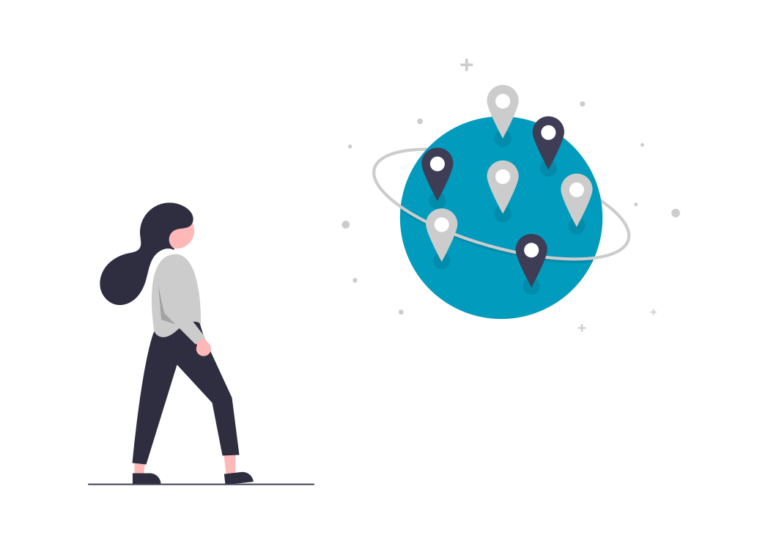
Assessment Feedback
The skills needed to provide feedback on formative or summative assessments are not dramatically different when delivered online, particularly if you’re a humanities tutor. Still, having experience in delivering feedback online can make the process considerably smoother, and so we’ve included a few points below to help prepare you for feeding back remotely:
- Many platforms allow for the submission of assignments and assessments. Having a digital record of submissions should mean that none go missing and means also that course convenors can make sure that both students and staff are working to standard.
- While marking with a computer can be more time consuming initially than marking by hand, digital feedback on online submissions can be more effective too. VLEs and other programmes allow for drag-and-drop comments and the hosting of audio snippets which can help a tutor to remain standardised with their feedback across multiples students. Students are also provided with a digital record of their feedback which they can return to at any point during the course.
- One-to-one or small-group tutorials can be conducted synchronously using software such as Teams, Tencent or Zoom in much the same way as a face-to-face tutorial. Just make sure that your students are very aware of the precise scheduling and software of the meeting in advance.
- Academic presentations can also be delivered in much the same fashion as a tutor delivers a seminar. So long as you allow students time to learn and practise the technology, the performance should be successful. Tutors may also wish to consider recording the assessment for later reflection and moderation.
- Handwritten examinations can be challenging to monitor online. Thankfully, companies such as Examity have been founded to support institutions working in a remote environment by securely proctoring and delivering online assessments. They aren’t cheap, but they are effective.
Good work on completing this reader in online teaching. Hopefully, you now feel better prepared to make the transition from a face-to-face classroom environment.
To reference this reader:
Academic Marker (2022) Teaching Online. Available at :https://academicmarker.com/academic-guidance/teaching-and-learning/digital-learning/teaching-online/ (Accessed: Date Month Year).
Downloadables
Once you’ve completed all three chapters in this short reader about Teaching Online, you might then wish to download our Chapter Worksheets to check your progress or print for your students. These professional PDF worksheets can be easily accessed for only a few Academic Marks.
Chapter 1 explores the topic: Which steps help the transition to online teaching? Our Chapter 1 Worksheet (containing guidance, activities and answer keys) can be accessed here at the click of a button.
Chapter 2 explores the topic: How are live and recorded online classes different? Our Chapter 2 Worksheet (containing guidance, activities and answer keys) can be accessed here at the click of a button.
Chapter 3 explores the topic: Which tips ensure successful online interactions? Our Chapter 3 Worksheet (containing guidance, activities and answer keys) can be accessed here at the click of a button.
To save yourself 2 Marks, click on the button below to gain unlimited access to all of our Teaching Online Chapter Worksheets. This All-in-1 Pack includes every chapter, activity and answer key related to this topic in one handy and professional PDF.
Collect Academic Marks
-
100 Marks for joining
-
25 Marks for daily e-learning
-
100-200 for feedback/testimonials
-
100-500 for referring your colleages/friends