How are Boolean operators useful for research?

This is the third and final chapter about Conducting Digital Searches. To complete this reader, read each chapter carefully and then unlock and complete our materials to check your understanding.
– Introduce Boolean operators and wildcard symbols
– Explore each Boolean operator and wildcard in detail
– Provide search queries and Venn diagrams to help guide the reader
Before you begin reading...
-
video and audio texts
-
knowledge checks and quizzes
-
skills practices, tasks and assignments
Chapter 3
As was briefly explained in Chapter 2, when conducting digital searches through an online university library (and sometimes also through a public search engine such as Google) there are a number of Boolean operators and wildcard symbols that may be used alongside your search terms to either expand or narrow the number of sources presented in your search results. Using the example essay question from Chapter 1 below, this third and final chapter about making online searches aims to provide a more comprehensive investigation of how such operators and symbols can be most effectively used to assist a student’s academic research.
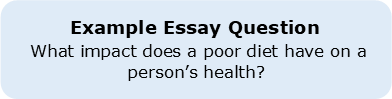
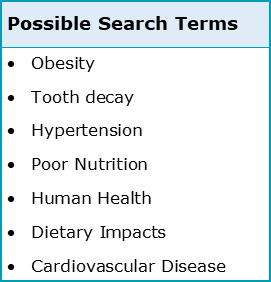
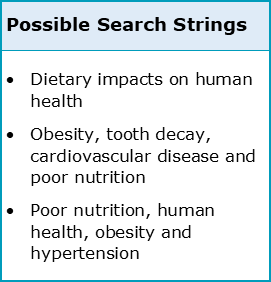
Boolean Operators
There are three Boolean operators (also known as logical operators) that may be used to either expand or narrow an academic search, all of which may be used in combination with the three wildcard symbols that will be later explained. Each of these operators and wildcards will be explored in turn, with example searches and diagrams provided for your reference and information.
i) AND (narrows)
The first operator, AND, narrows a search by informing the search engine that only those sources which contain both of the search terms listed should be found. As can be seen in the following two search queries, when AND is used between the search terms ‘dietary impacts’ and ‘human health’ to create the search string ‘dietary impacts AND human health’, the number of search results is reduced by over 6,000 – from 27,456 to 21,760. This is because the search engine has now only located sources containing both of these search terms in their content.

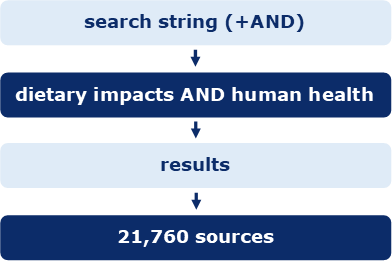
As the following Venn diagram demonstrates, AND may also be used for more than two search terms at one time:
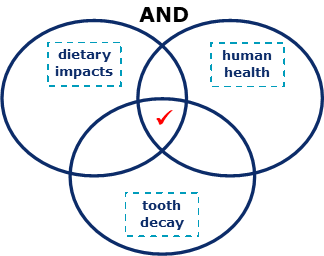
ii) OR (expands)
The second Boolean operator is OR, which works in an opposite fashion to AND by expanding the number of search results presented. OR is an operator that’s applied between search terms when the researcher wishes the search engine to find sources containing either of those terms. For example, and as can be seen in the diagrams on the following page, a search for sources containing all three of the search terms ‘dietary impacts AND human health AND tooth decay’ provides only 209 results. Conversely, by searching instead for ‘dietary impacts OR human health OR tooth decay’, using OR to inform the search engine that any source that has at least one of these search terms should be located, we find an enormous 3,066,085 results – which of course is far too many to investigate! The operator OR then may be useful to an academic only when investigating less common search terms.
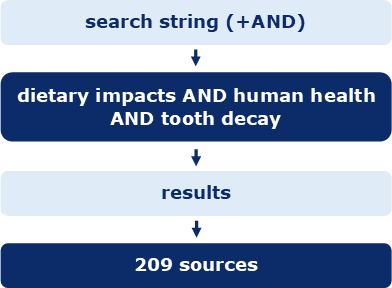
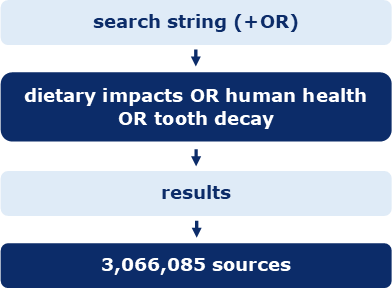
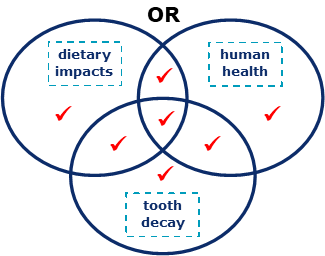
iii) NOT (narrows)
Much like AND, the final Boolean operator NOT is also intended to further narrow a search. However, while AND and OR may be used with multiple search terms, NOT functions when used between two search terms only. This is because NOT informs the search engine to disregard the second search term in the string, finding sources that explicitly contain only that first term and not the second. As is clear from the following two example searches, when using the operator NOT instead of AND, our search is reduced by over 4,000 sources – from 21,760 to 17,462.
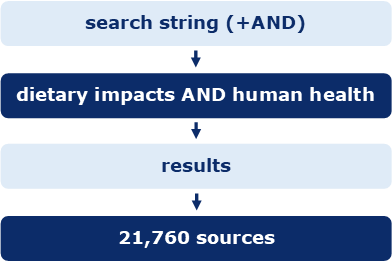

A simple Venn diagram can also be used to demonstrate the relationship between two search terms when NOT is applied:
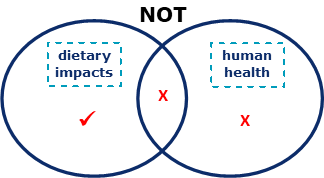
Wildcard Symbols
In addition to the three Boolean operators available to researchers, there are three symbols (called wildcards) that can also expand or narrow search results. These wildcards may be used in isolation or in combination with AND, OR and NOT.
iv) “” [speech marks] (narrows)
In reality, the Boolean operator AND is somewhat of a default operator in most search engines, used between every word in a search term or search string. Our very first search using AND therefore automatically investigated the string ‘dietary AND impacts AND human AND health’ instead of ‘dietary impacts AND human health’, which is of course not what we wanted.
To stop this from happening, the wildcard speech marks (“”) can be used to inform the search engine that our search terms must be searched for together as one single phrase. By applying speech marks, we can see in the examples below that our results have been significantly narrowed from 21,760 to only 37.
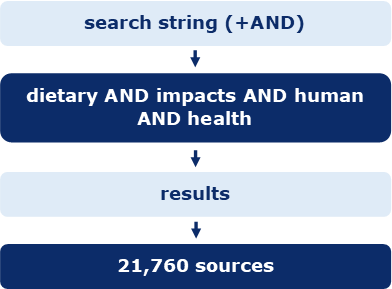

What this means is that there are precisely 37 sources available in our university library that mention, somewhere within their contents, both the phrase ‘dietary impacts’ and the phrase ‘human health’. Clearly then, speech marks are a very effective way of narrowing an academic search.
v) * [truncation] (expands)
Another wildcard symbol that may be usefully applied to your searches is the truncation marker (*). This symbol informs the search engine that you wish to search for different word forms of the same word, which is particularly useful in a language such as English that has numerous prefixes and suffixes at its disposal. In another example search, we placed the truncation symbol precisely where the word ‘obesity’ changes form and were able to expand our search results by including two additional words from the same word family:
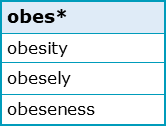
vi) ? [question mark] (expands)
Similarly, and finally, the question mark symbol (?) is another way of expanding a search, but this time it does so by including spelling variations within that search (such as are common between British- and American-English dialects). The phrase ‘healthcare organisation’, for example, could be alternatively spelled as ‘healthcare organization’ (with a ‘z’ instead of an ‘s’) in American English. Therefore, to inform our search engine that we wish to include both search terms within the search results, the question mark symbol (?) should be placed precisely where the spelling change occurs, as in ‘healthcare organi?ation’.
Hopefully this chapter has highlighted to you how useful the three Boolean operators AND, OR and NOT, and the additional three wildcards (“”), (*) and (?), are for expanding or narrowing an academic search for appropriate and relevant sources. Having completed our short reader on conducting digital searches, you may now wish to unlock and download our beginner, intermediate and advanced worksheets to check your progress and understanding.
Downloadables
Once you’ve completed all three chapters about conducting digital searches, you might also wish to download our beginner, intermediate and advanced worksheets to test your progress or print for your students. These professional PDF worksheets can be easily accessed for only a few Academic Marks.
Collect Academic Marks
-
100 Marks for joining
-
25 Marks for daily e-learning
-
100-200 for feedback/testimonials
-
100-500 for referring your colleages/friends