Why are digital searches best for academia?

This is the first of three chapters about Conducting Digital Searches. To complete this reader, read each chapter carefully and then unlock and complete our materials to check your understanding.
– Discuss the research process before the digital age
– Explore the benefits of using digital sources when researching
– Highlight the two best methods for conducting online searches
Before you begin reading...
-
video and audio texts
-
knowledge checks and quizzes
-
skills practices, tasks and assignments
Chapter 1
The task of successfully finding academic sources, particularly appropriate and relevant ones, can be challenging for students who are in the first or second year of their degree. Thankfully, the age of digitisation has vastly improved the process of conducting academic research, making source identification and retrieval much more efficient. However, to benefit from the efficiency that a digital search offers, students must be both computer literate and up-to-date with the various methods that exist for expanding and narrowing an academic search.
This short three-chapter reader on conducting digital searches first discusses the concepts and benefits of source digitisation before moving more specifically to the particular tools that allow a researcher to narrow or expand their search results, thereby improving their research efficiency. Our third and final chapters on this subject then focuses on how having a comprehensive understanding of Boolean operators and wildcards should hopefully improve a student’s research success.
How was research conducted before digitisation?
Even as recently as the 1990s, it was still much more common for sources such as books and journal articles to be printed and physically archived rather than scanned in and stored digitally. This of course meant that libraries of the past required a lot of space, extensive indexing procedures and competent staff, so that researchers could locate the texts they needed as quickly as possible. Additionally, and because no library could possibly store every text that an academic might need, researchers were compelled to travel with some frequency to their nation’s largest or most specialised libraries. While it’s true that some sources could be requested by local libraries, many texts had strict restrictions on how long they could be loaned for and whether or not they could leave the original or loaning library at all.
Imagine, for example, trying to research a poorly documented language and the only dictionary available cannot be delivered locally or borrowed outside of the library. With no smartphone or photocopier to quickly record images of the many pages of text you require, it becomes clear why researchers of the past had to spend many hours within libraries reading and making meticulous notes.
What are the benefits of digitisation?
Fast forward to today, and even a less dedicated researcher can now have easy access to millions of sources at the click of a mouse – provided the library they’re a member of maintains comprehensive subscriptions. It’s true that libraries with physical collections are still commonplace (people still enjoy reading real books), but much of a library’s repository these days is stored digitally. While such digitisation now means that students must be both library and computer competent, the benefits of this process, as are outlined below, far outweigh the need for additional training:
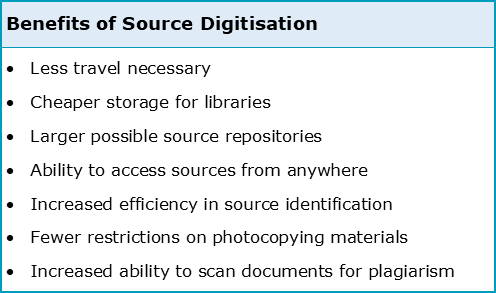
Which source types have been digitised?
Provided your library has fairly modern software, most sources today can be easily digitised and stored either locally or on the cloud. Naturally, handwritten textual sources such as books, scrolls and diary entries are straightforward enough (if somewhat laborious) to scan in page-by-page and store online, but even the more media-based sources such as audio and video recordings are now often fully downloadable and remotely accessible. This doesn’t mean that every source you search for will be online however, as the digitisation process still relies somewhat upon demand and necessity. While new texts are predominantly digital by creation, many historical texts may continue to exist only in their handwritten form until an institution has the time, money and inclination to digitise them for public use.
How can I search for sources online?
There are two key methods to searching for sources online. Researchers may either use a public search engine, or, preferably, they may become a member of an organisation that pays for academic subscriptions, such as a university library.
i) Public search engines such as Google and Baidu are not the preferred method for academic researchers, but they do have their uses. Because such search engines do not have an academic focus and contain an unknown number of public websites, a researcher will likely have to sift through a great deal of useless, biased or inappropriate texts to finally find the sources that actually benefit their research. What’s more, much of the content contained freely on the internet is of questionable veracity and quality (visit our short reader on identifying source value to find out more) and should therefore never be used for academic research, with the best academic resources being accessible only via subscription to certain academic institutions. Nevertheless, there are particular source types that can only be found through public search engines, such as official government websites, online newspaper articles and educational podcasts such as TedTalks.
ii) Subscription-based search engines such as those that can be accessed through your university library are easily the preferred method of digital research. A decent university should have a comprehensive and modern online database of texts, videos and audio recordings, as well as subscriptions to large, scientific journal repositories such as JSTOR or Elsevier. Not only that, but to further facilitate your searches, success rates and efficiency, academic search engines usually also provide the user with a number of filters for narrowing or expanding their search, with Boolean operators and wildcard symbols also often enabled.
Downloadables
Once you’ve completed all three chapters about conducting digital searches, you might also wish to download our beginner, intermediate and advanced worksheets to test your progress or print for your students. These professional PDF worksheets can be easily accessed for only a few Academic Marks.
Collect Academic Marks
-
100 Marks for joining
-
25 Marks for daily e-learning
-
100-200 for feedback/testimonials
-
100-500 for referring your colleages/friends